Java app for Windows, Mac OSX and Linux |
Note: This app is written in Java and requires the Java Runtime Environment. If you don't already have this on your computer, see below for instructions on how to get it.
The app is more than just a dictionary: it is an extensive set of learning tools for students of Egyptian Arabic. It contains:
- a powerful search facility, so that you can find an English or Egyptian word even if you are not sure how to spell it
- a conventional dictionary, with English or Egyptian words in alphabetical order
- a thesaurus, which lists words with similar or related meanings
- a vocabulary learning tool to help you to learn and remember new words
- a pronunciation tool to improve your pronunciation
- a tool to help you to learn to read and write arabic
- an introduction to Egyptian Arabic grammar
The dictionary is stored on your computer, so you get an instant response to queries, and you don't need an internet connection to use it.
There are recordings of all words and examples: your device can download a sound when it is required, or you can download a complete set of sounds for a language. You will then get instant playback for any word, even when you don't have an internet connection
See below for a brief summary of the features of the app: if you would like more detailed information, check out the user guide for it.
You can download the Lisaan Masry app free of charge from the download page: see below for installation instructions.
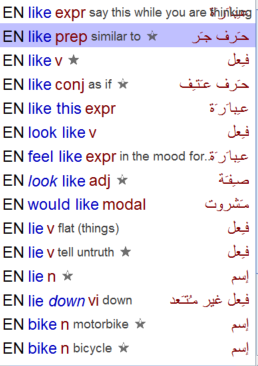
Using the search facility, you can type in a word (maybe with spelling mistakes) and get a list of the words that are closest to the word that you entered. you can search for Egyptian words in arabic writing or in european writing.
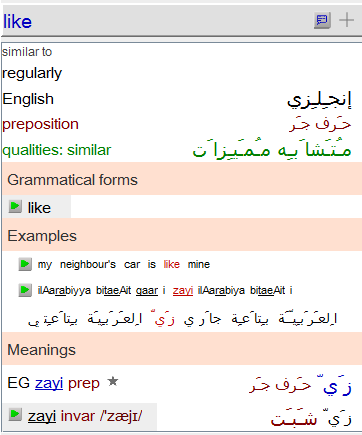
Click on a word to see full details of the word, its meanings and an example sentence.
Click one of the  buttons to hear somebody saying the word form or example.
buttons to hear somebody saying the word form or example.
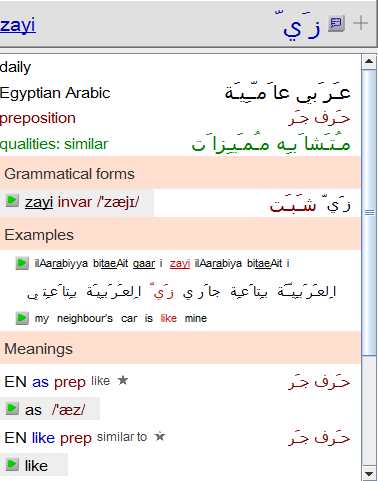
Click on a meaning to display full details of the word that you clicked on and its meanings
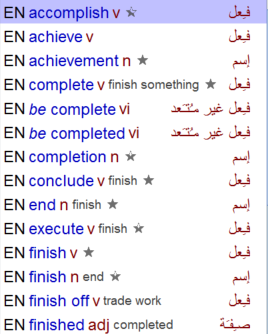
The thesaurus provides listings of words with similar meanings
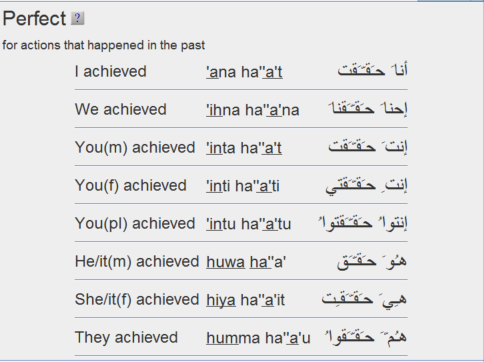
For verbs, you can also get a full listing of the perfect, imperfect, bi-and ha-imperfect, imperative and participles.
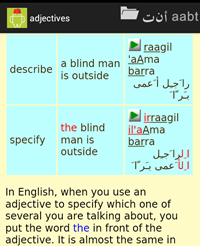
Click on a syntax keyword (eg noun) to go directly to the corresponding section of the Egyptian arabic grammar. The guide to Egyptian Arabic grammar is built into the app.
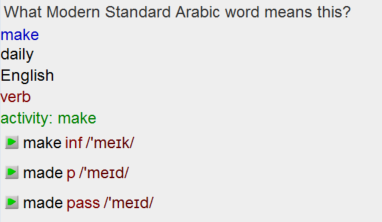
You can add useful words to your personal vocabulary list, then use the vocabulary learning tool to help you to learn and revise them
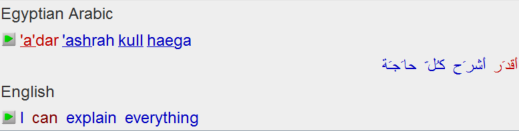
You can browse through over 1,500 example sentences. If you touch a word in the example or the translation, you will see full details of the word. The app also highlights the corresponding word in the other language.
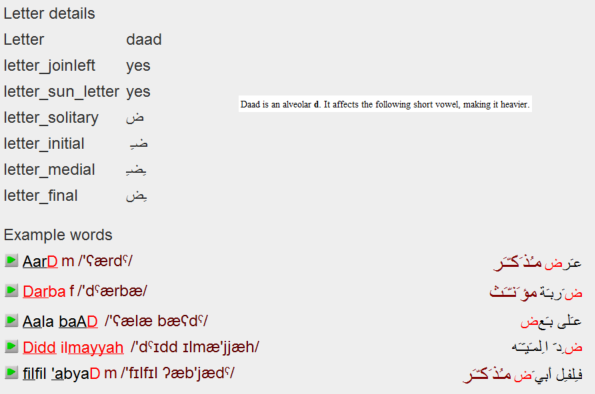
You can learn to read the arabic alphabet- in just ten days!
Then you can practice listening to, reading and writing arabic words until you can do it perfectly.

You can improve your arabic or english pronunciation: listen to words containing a group of letters or a phoneme, then record yourself and compare with the correct pronunciation.
Installation
The Java Runtime Environment is required to run this application. You can download it from the Oracle website
Windows
To install the app on a Windows computer, download the setup file and run it. This will create a menu group called LisaanMasry: you can ask for a desktop icon as well during setup. If you don't have the JRE installed already, the app will take you to the web site to download it.
Mac OSX
The Mac OSX app is supplied as a Mac DMX file. Download the file and then click on it: this will open a folder containing the app. Drag the app onto your desktop, or wherever else you want to put it. Apple are continuously updating the security requirements for apps: depending on the version of OSX that you are running, you may need to override the Gatekeeper security feature the first time you run the app.
Linux
The Linux app is supplied as a Debian DEB file. Download the file and then click on it: this will install the app in /usr/share/applications. You can find it whenever you needit by opening Search and typing in the first few letters of Lisaan Masry or Egyptian Aarabic Dictionary.
Version history
Version 2.04
This version contains support for the new lisaanmasry.org domain, improved download reliability and minor bug fixes.
Version 2.02
This version fixes a couple of bugs with database update and sound download.
Version 2.0
The app has been rewritten from scratch. It includes all of the old features but in a new layout, and some minor improvements:
- Improved database and sound update features
- When you select a word in an example, the corresponding word in the other language is highlighted
- Find example sentences that contain English words (previously only for Egyptian words)
- Example sentences included in dictionary entries

